In this video – I will tell you that how you can easily connect your PS4 to your VGA Monitor without any degradation in Quality.
Description:
With UGreen HDMI to VGA Converter, which support 1920×1080 up to 60 Hz, you can connect your PS4 easily to your VGA monitor or to the monitor or display where VGA is the only option for connectivity
Click the link below and Buy Ugreen HDMI to VGA Converter here:
Please Like, Share and Subscribe our channel
Click the bell notification icon for further updates…
————
Our PC Specifications
————
AMD Ryzen 5 3600 – https://amzn.to/3jilNQV
Corsair Vengeance 8GBx4 RAM – https://amzn.to/3ibid9P
MSI B450 Tomahawk Max – https://amzn.to/2GjpWWc
Zotac GTX 1660 – https://amzn.to/33fIobb
250GB WD Blue M.2 SSD- https://amzn.to/2S9t8Gq
1TB WD Blue HDD- https://amzn.to/3jgLSQq
Corsair CV550 Power Supply- https://amzn.to/2Sf2ps0
Antec DF600 Flux Gaming Cabinet – https://amzn.to/2GoZQkt
HP EliteDisplay E273 – https://amzn.to/33fidSc
LG 34 inch Ultrawide – https://amzn.to/2GiICpc
Dual Monitor Stand – https://amzn.to/3n2PveW
HP Omen Sequencer Keyboard – https://amzn.to/33gZ6qW
Mousepad – https://amzn.to/34eGsPL
————
Our Studio Gear-
————
Samsung Galaxy S10+ – https://amzn.to/3cHR5OI
Blue Yeti Microphone – https://amzn.to/2HBxmVm
Boya BYM1 LAV Mic – https://amzn.to/3jhfXzc
Tripod – https://amzn.to/3if6nvz
Studio Light – https://amzn.to/2Sow3vn
————
For Business Inquiries-
creatolabs@gmail.com
Follow CreatoLABS on :-
Instagram – https://www.instagram.com/creatolabs
Facebook – https://www.facebook.com/creatolabs
Twitter – https://www.twitter.com/creatolabs
Website – http://www.creatolabs.com