In Google Workspace, this feature is known as Voice Typing. Voice Typing allows you to write, edit, and navigate your document by just speaking except using the keyboard. And Google Voice Typing is not limited to English only, you can choose from many of the languages available.
Beyond learning how to use Voice Typing in Google Docs, it helps to know some tips and suggestions for what you might want to learn to do with it. You might also be persuaded to try Voice Typing once you hear about a few reasons people use speech-to-text tools in the first place.
Voice typing, also called speech to text, frees up your fingers and hands so that you can write just by speaking. It’s free in Google Docs and works with dozens of languages. We have some tips for mastering the service.