The Mavic Air 2 is the DJI’s mid-level entry in its folding drone series. It can be easily fit into most camera bags and it does not compromise with the safety features too. The camera has the Quad Bayer design for detailed and crisp photos and supports 4K HDR video with silky smooth footage. If you are looking for a drone less than Rs. 80,000, then Mavic Air 2 would be the best choice for you.
Compact Design
If we talk about the size, then Mavic Air 2 is bigger than Mavic Air. The dimensions of the Mavic Air 2 are 3.3×3.8×7.1 inches (HWD) and weight around 590 grams. If you are thinking about storing it in your camera bag, then it can be easily fit inside it.
It acquires a larger space when it’s arms are extended, with a lower ground clearance. You can not easily fly this drone if the grass is not freshly cut. But, you can easily fly it directly from the flat surface.
If you are planning to fly it in India, then yes, it needs to be registered first. The map on the drone app itself tell you that where you can fly your drone.
There are two variants of Mavic Air 2. The Standard, which includes the drone, remote control and a battery. This package will cost you around Rs. 60,000. And if you are a person who always care for his/her things and cares about it, then there is a Fly More Kit, that includes two spare batteries, a nice-looking bag, three neutral density (ND) filters and a multi-battery charger.
For Mavic Air 2, DJI promises a flight time of 34 minutes when the battery if fully charged. Where the Mavic Air gave us the flight time of 21 minutes.
There are many safety features in the drone when flying. There are front and rear obstacle avoidance sensors to detect and avoid obstructions. You can control these sensors in the app itself. There’s a sensor on the base too, which will help your drone to hover above the surface, without GPS.
DJI provided the running lights for best visibility, which you can control. To keep the drone steady and easily trackable, there are dual GPS and GLONASS receivers that will turn on automatically for outdoor flight. Return to Home and Find My Drone features are also available with Air 2 with the press of a button.
It also has the AirSnese technique, an ADS-B Transponder, which warns you when there’s any aircraft or helicopter passing nearby.
As in other drones, you can not fly Air 2 in the areas where the drones are prohibited. There’s a dedicated option to unlock some areas in the app. But still, you should have a look at where you can fly your drone in your neighbourhood.
Controller
DJI completely changed the design of the controller with Air 2. With this new design without a dedicated LCD, you can clip your mobile phone to nice mechanical phone mount provided in the remote. The remote control is bigger with the attractive gray plastic material.
The RC can be charged via USB Type C and you can connect your smartphone via a short cable with the Remote Control. The Lightening Cable and Micro USB one is also provided inside the box to connect your iPhone or traditional android devices. There are two compartments at the remote’s bottom where you can store your control sticks
There’s a dedicated button to change the flight modes. If you are flight the Air 2 in sports mode, then the sensors won’t work and you should use this option if you are not a initial drone pilot. There’s a Tripod setting too, but, your drone will fly very slowly to take cinematic shots or still photos.
There is a control wheel on the left top with the help of which you can control your camera in upward and downward direction. And a Photo/Video button at the right top which will help you to take stills and you can record your video too with it.
If we talk about connectivity, then unlike Mavic Mini, it will do a great job for you. Mavic Mini still suffes some connectivity issues when you fly your drone for long distances.
DJI Fly App
If you flew Mavic Mini, then you are familiar with the DJI Fly App. DJI Fly is a new app introduced with Mavic Mini. The functions and interface is very similar with Mavic Air’s DJI Go app. DJI Fly is available for Android and iOS both.
You can see the live view from the camera lens in the app which can be switchable to the map mode too. On screen controls are also provided to switch between different camera options and flight modes.
You can play with other settings like changing the imperial units, add frame grid to display and much more like ActiveTrack with the help of which you can track the objects in front of the camera.
QuickShot modes are also provided with which you can play to shoot different predefine functions like Boomerang, rocket, helix etc.
The app performs many functions besides flight like view flight logs, upgrading Mavic Air’s firmware and transfer your photos and videos from the drone to your device. Mavic Air 2 has an 8 gigs of internal storage which is sufficient to hold about 20 minutes of 4K Footage. It has a dedicated microSD Card Slot too.
The app supports video buffering at 1080p to your phone, but, if you want to fully edit your photos or videos in its original quality, then you have to transfer the same to your smartphone, tablet or computer.
Camera
A drone with a camera is considered as good if its sensors are of the good quality too. DJI updated the things here. Unlike its predecessor, which has a 12MP camera, the Air 2 can shoot photos with it’s ultimate 48-megapixel camera in JPEG / DNG formats. The dual-resolution capability comes from a Quad Bayer sensor design. The surface area is not that large which leads to a physically smaller pixel. This results to a grainy image, but don’t worry, this problem disappears when shooting in 48 megapixels.
The Air’s 2 images are very good if we compare it to its predecessors. The new Image Sensor, with a good lens with a 24mm field of view (equivalent to full-frame) and a fixed f/2.8 aperture, are the noticeable improvements.
Video Quality
Mavic Air 2 records video too. It supports 4K UHD resolution at 60 frames per second. Quality is awesome, all because of gimbal stabilization, great lens and a 120 Mbps compression rate. You can also record in 2.7K if you need, and there’s a Full HD option too. When recording in 1080p or Full HD, you can push the frame rate up to 240 fps for slow-motion.
You need to export the footage files for editing. There’re no predefined presets or effects for the purpose.
There is a dedicated option for HDR too, up to 30 frames per second. In-camera HDR did a good job for us preserving details in both the situations like shadows and highlights.
The f/2.8 aperture is fixed, so that you will need the Neutral Density or ND filters in bright day if you want to maintain classic shutter angles. DJI included these filters in Fly More kit which are of good quality.
Features like time-laps and Hyperlapse are also supported. Now, these functions are available at 1080p, but DJI is planning to add the 8K support this month.
“BEST” Drone for You
If you are planning for a drone in a range of Rs. 50,000 to Rs. 1,00,000, then Mavic Air 2 is the one to get right there. It’s camera, with the 4K 60fps and 48-megapixel sensor, is way better than all the drones available in this drone in the market. The updates like 34 minutes flight time and OcuSync 2.0 range of 10 kilometres are also good.